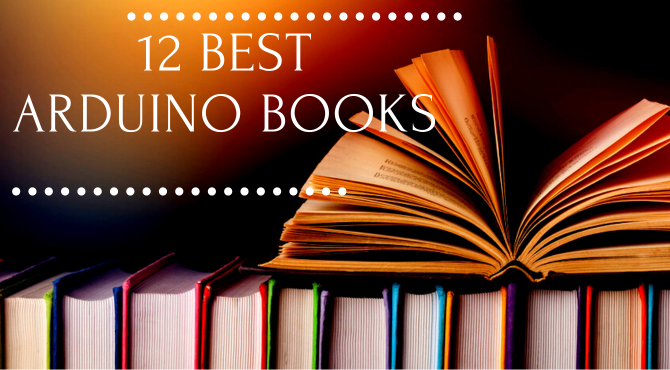The Arduino Wi-Fi shield permits the Arduino board to be online by using the Wi-Fi library. What’s more, it is also capable of writing an SD card using the SD library. The benefits of shields over other separate modules are that shields are specially designed for Arduino. That’s why they are easier to connect and less prone to errors. The shields are great for those who don’t have any experience working with electronics. The convenience of attaching the shield to the Arduino exudes practicality to first-time users.
In simple terms, Arduino shields are boards that would expand the functionalities as they don’t require any thorough installation; you just have to ensure that they connect over the board. Note that there are various types of shields to execute countless tasks. For instance, the Ethernet Shield allows users to connect online. On the other hand, the Wave Shield simplifies numerous issues related to the low audio quality.
What makes Arduino Wi-Fi shield projects more appealing is that they come equipped with example libraries. In other words, you would be in a better position to know how to use them. So before delving into the Wi-Fi Shields review, let’s comprehend the Arduino Wi-Fi shield application.
How do Arduino Wi-Fi Shields work?
With these shields, it is easy to work with the microcontrollers. If you want to break free from the starter box and dive into the vast world of electronics, then these shields are ideal. Being tiny circuit boards, they are connected to Arduino’s top, which boosts up the features and functionality.
For instance, if you want to measure your plants’ humidity and report that data to your phone, these shields would let you do that. One of the highlighting aspects of these shields is that they are stackable. On the other hand, always buy an Arduino Shield that comes with proper documentation. Now that you know how these shields can power your projects. Let’s take a look at some of them.
1. HiLetgo 3pcs ESP8266 NodeMCU CP2102 ESP-12E Internet Wi-Fi Development Board
No doubt, the Internet of Things (IoT) is trending in the realm of technology. This Wi-Fi enabled microcontroller shield comes with an adjustable frequency. With 128 KB internal RAM and 4 MB external flash, this shield can help you gain complete control over your projects.
Also, the 128 KB internal RAM and 4 MB external flash help you cope with the large data strings that make up web pages. The ESP8266 can integrate seamlessly with the 802.11b/g/n HT40 Wi-Fi transceiver to provide you good connectivity options. It can also set up a network of its own, which would permit other devices to connect directly to it. It is worth mentioning here that the ESP8266 has seventeen GPIO pins. These pins can be assigned to varieties of peripheral duties.
For instance, if you want to add sound to your project, you can utilize the I2S interface pins. You can also use the SPI interface to connect varieties of sensors and accessories. You can also easily connect the ESP8266 with the Arduino Wi-Fi shield app with the pin multiplexing feature’s help.
The ESP8266 also comes equipped with the Bridge Controller through which your computer can program and communicate with the chip. The NodeMCU has a 10-bit highly accurate SAR ADC. All these capabilities enable the ESP8266 to provide seamless Wi-Fi connectivity.

Key Features :
- Variety of development platforms to program the ESP8266
- Comes with an effective Arduino add-on
- ESP8266 board has an LED indicator
- Comes equipped with the revolutionary pin multiplexing feature
2. MakerFocus 4pcs ESP8266 ESP-01 Serial Wireless Transceiver Receiver Module
The MakerFocus receiver has an impressive Arduino Wi-Fi shield baud rate of 115200 bps. With an input power of 3.3V, this is one of the most versatile shields you can ever get for your projects. The flash memory size of 1MB is sufficient to accommodate data surges during peak times. On the other hand, this shield also supports a vast number of Wi-Fi security modes. From WPA to WPA2, this shield should be your top priority to augment network security. Being a highly integrated chip, it has been designed to cater to the requirements of this connected world.
As it is compatible with Arduino, you can seamlessly implement it in various projects. The MakerFocus receiver comes equipped with four timing modes of the SPI format transfer. Another highlighting aspect of this microcontroller is that it comes with a secure digital input and output interface. With four channels of pulse width modulation, you can use it to drive LEDs and digital motors. It also supports fluid control, which renders it an extra edge when compared to other shields out there. If you have a regulated 5V voltage source, the VIN PIN of the MakerFocus receiver can directly supply power to the connected peripherals.

Key Features :
- Comes equipped with four power pins
- The frequency range of Pulse Width Modulation is adjustable
- Good communication speed is an added advantage
- The MakerFocus receiver has flow control support
3. Arduino UNO Wi-Fi REV2
The Arduino Wi-Fi REV2 comes equipped with the phenomenal ATMEGA 4809 8-bit microprocessor, which offers sound enhancements. It also has a secure ECC608 crypto chip accelerator, which provides you with a lot of encryption options, thereby keeping data safe. It is also known as the best Arduino Wi-Fi shield for beginners. It is powered by an AC adapter with an operational voltage of 5V. The 14 digital input and output pins can be put into maximum usage. By adding the Wi-Fi shield board to a device, you would be able to connect it to a Wi-Fi network using the secure crypto chip.
On the other hand, the onboard Inertial Measurement Unit or IMU can help in facilitating high data transfer speeds. This Wi-Fi module itself is a self-contained SoC with an integrated protocol of TCP/IP. Thus, it can provide users with access to Wi-Fi networks or act as an access point.
The Arduino Wi-Fi REV2 has 14 pins, out of which five can be used as PWM outputs and six as analog inputs. It contains everything required to support the microcontroller. What’s more appealing is the fact that you don’t have to be an expert in electronics to use it. Moreover, it comes with a handy user manual that can be used to facilitate the Arduino Wi-Fi shield connection. The ICSP header, along with the power jack, makes it easy for novice users to connect it to the Arduino Board.

Key Features :
- It has a clock speed of 16 MHz
- Comes with a large number of analog input pins
- The EEPROM has a total size of 256 Bytes
- Needs an input voltage in the range of 7V to 12 V
4.KeeYees Development Board WiFi WLAN Wireless Module
The KeeYees Development Board is one of the few Wi-Fi boards that can provide wireless connectivity at 150 MBPS. To be frank, the controllers are fairly easy to program with the USB interface. To establish the Arduino Wi-Fi shield connection, you need to integrate the GPIO and the PWM.
This development board also eliminates the need to press the flash and reset buttons. What’s more, the KeeYees Development Board comes equipped with the NodeMCU firmware. So with this firmware, you can steadily make your development. Another highlighting aspect of the KeeYees Development Board is that it uses smart link networking. To make the Arduino Wi-Fi shield connect to the server, using it would be simple. It also has the revolutionary LUA technology, which would ensure that you have all the resources.

Key Features :
- You can use Node.js for programming the board
- Comes with I/O pins for easy connection
- Integrated GPIO pins
- Facilitates high network speeds
5. DIYmall ESP8266 ESP-01S Wi-Fi Serial Transceiver
If you want a board that has an improved Wi-Fi radio performance, then this item should be your top choice. The Arduino Wi-Fi shield communicating with android can be tracked easily through this board. Also, it comes equipped with 1 MB of flash memory, which gives you the freedom to deploy it for various tasks.
No doubt, it is an upgraded version with a substantial amount of flash memory. Another key advantage of the Arduino Wi-Fi shield gateway is that you get a stronger signal with the SDIO 2.0. It also comes equipped with the UART 32 pin and P2P Wi-Fi direct capabilities. In other words, you would have a lot of options at your disposal when you use this board.

Key Features:
- Comes with guard interval integrated RF switch
- Comprises linear regulators
- Improved RAM
- TCP/IP protocol stack integration
6. Arduino MKR Wi-Fi 1010
If you are looking for Arduino Wi-Fi shield home automation, then this item should be your top choice. The MKR 1010 eases the prototyping of other types of applications based on Wi-Fi and IoT. This is the reason that you can easily use this board for home automation tasks.
Moreover, as it ships with a handy manual, you don’t have to be a network expert to install it. It has a hybrid Wi-Fi/BLE connectivity module that consumes low power. You can also easily build wireless sensor networks with the help of this board. Another great feature of this board is that it can connect with any existing Wi-Fi network. The Arduino Wi-Fi shield, how to connect instructions as mentioned in the manual, would help to set up this device.

Key Features :
- Powered with the USB cable
- Also comes equipped with a Li-Po battery of 3.7 volts
- Build wireless networks with ease
- Has a built-in power saver mode
7. SparkFun Wi-Fi Shield
SparkFun Wi-Fi shield is equipped with an Arduino Wi-Fi shield module with P2P protocols. In other words, you can use this board straight to use for accessing Wi-Fi direct networks. What’s more, this board gives you the liberty to integrate it with a low power CPU. What we have seen so far is that boards demand a CPU that can supply a constant stream of power to them. But with the SparkFun Wi-Fi shield, you can use a low power 32-bit CPU. Apart from using it for home automation, you can use this shield in an application processor too. This Arduino Wi-Fi shield Nano comes integrated with the TCP/IP protocol stack that exudes practicality.

Key Features :
- Comes pre-flashed with the AT-command firmware
- Automate your home appliances
- You have to solder it to the board or PCB
- It can be reprogrammed
8. MELIFE 2 Pack ESP32 ESP-32S Development Board
This item is an ideal board for the Arduino Wi-Fi shield for uno r3. To be precise, this product has two boards and supports 2.4 GHz Dual-Mode Wi-Fi. Another highlighting reason for this development board is that it has ultra-low power consumption. So if you are developing a project where you don’t have much scope to allocate high power, this board is an ideal choice. It supports the LWIP protocol along with Free RTOS. What’s more, it can also support three modes too in the form of AP+STA, STA, and AP. It provides you with scalable solutions for your developmental projects.

Key Features :
- Consumes low power
- Supports LWIP protocol
- You can use Node32s as Board Selection
- Ideal to use for 2.4 GHz dual-band Wi-Fi
9. Makerfire Wireless RF Transceiver Module
The Makerfire Transceiver module comes with ten pieces of Arduino 2.4 GHz boards. As you know, all these boards are compatible with dual-band Wi-Fi. You can easily connect the Arduino Wi-Fi shield browser to make sure that the board is programmed in the proper manner. Another highlighting aspect of this product is that it comes with 90 days of warranty. It has a fully programmed frequency synthesizer and a power amplifier. It is one of those transceiver modules that are ideal for industrial applications. The built-in power down and standby modes ensure you with great power-saving capabilities. It also has 125 communication channels, which exude practicality to industrial developers.

Key Features :
- Detects CRC errors
- Frequency Hopping feature
- Low power consumption
- Built-in high-frequency antenna
10. MakerFocus ESP8266 OLED WiFi Development Board
As the product comes unassembled, you have to solder it to set it up. Note that the soldering of the header portion is needed for its effective functioning. Users may find it a bit odd that the battery has not been included with the package. This OLED development board comes with an OLED display. Note that the display color is white when connected to the Wi-Fi. It is one of those development boards which support NodeMCU programming. You can also use it for Arduino programming. With 12 digital pins, this OLED development board can be configured to read and write. It also comes equipped with a single AD input.

Key Features :
- Efficient microprocessor
- Compatible with a development board
- Micro USB interface with voltage regulator
- Automated battery power switching
11. Organizer ESP8266 ESP-12 ESP-12F NodeMcu Mini D1 Module
This is a mini NodeMCU Wi-Fi board based on the 8266EX board specifications. It is one of those modules that come with 11 digital input and output pins. What’s more, you also get a single analog input with this module. On the other hand, the 500mA resettable fuse provides you with versatile options during power shortages. The micro USB connection allows you to program the module with either Arduino or Node.js. The 1 MB flash memory takes care of the increasing rate of data transfers during peak times.

Key Features :
- Onboard 5V- 1A switching power supply
- You need to install Python in Windows for smooth operation
- 3.2 volts is the maximum input
- Supports PWM
12. HiLetgo ESP32 OLED WiFi Kit OLED Wi-Fi Kit
With this kit, you can stack various categories of shields together to have one entire system to get real-time insights. Most of these shields are relatively inexpensive, which is just great. But there are some aspects you need to keep in mind while opting for an Arduino shield Wi-Fi antenna.
To connect these shields, you may need to solder them. If you are not comfortable with soldering, it is better to opt for the pre-assembled ones. It is also important that the hardware and software should match so that you can run systems efficiently. It can be effectively programmed via NodeMCU

Key Features :
- 32 MB onboard flash memory allows to deploy in wide settings
- Comes with a 0.96-inch OLED display
- Lithium battery charging support
- Supports greater amount of data rates
Conclusion :
On the whole, the HiLetgo Arduino Wi-Fi shield led control is one of the best tools for developers. You can execute a wide variety of developmental and test projects within the Arduino environment. All these modules and boards, as mentioned above, can be configured with Node.js and Arduino. For fast development and program verification, these modules and boards are your best bet. What is your opinion on Arduino Wi-Fi Shields? Write to us in the comment section given below.